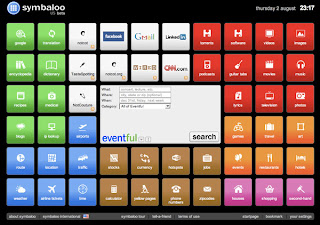By Wendy Drexler
Wendy Drexler's video, The Networked Student, was very informative and interesting. She told a story about a teacher that taught her students through connectivism. Wendy Drexler states, "Connectivism is a theory that presumes that learning occurs as part of a social network of many diverse connections and ties." This network is made possible through various tools of technology but the tools are not as important as the connections made possible by them. The teacher in the video believes that getting connected with other students that are trying to learn the same things will increase the strength of the learning process. The student must first create his Personal Learning Network, or PLN. With this, the student gets connected with other students that are researching the same topic; in this case American Psyche. He locates websites that other students have posted URL's of edited papers and articles about the topic. Another important tool that other students have used to post opinions, rather than facts, is blogs. Using blogs can now allow students to comment on blog post and state their own opinions on what they have learned on the subject.
So, why does he even need a teacher? Teachers are there to teach the students how to build this network and take advantage of the learning opportunities it has to offer. Guidance, communication skills, how to differ from good information and bad information, and organization of information are some skills that teachers are there to help their students through this process. The teacher in the video hopes that what she has taught her student will go on with him forever to help solve the worlds problems. Teaching in the 21st century is going to require new techniques due to the advancement that technology has accomplished.
A 7th Grader's PLN
This video showed a great example of a 7th graders Personal Learning Network, or PLN. Since I have watched this video, I realized I have a lot of work to do for my PLN. It definitely helps students and teachers stay organized and neat. Everything you want to save can be kept safe in an organized folder, using Symbaloo, which is what this student used on her computer. This video was very helpful for me because my PLN is far from this. I have work to do.